How I built the ultimate virtual escape room for my kid
Celebrate dads and grads remotely with friends and family by building a fun, interactive adventure
This week was special. My son graduated from Junior High and turned 14.
To celebrate this milestone during shelter-in-place lockdown, I had to get creative and do something really fun that would engage a group of 14-year old kids while not being in the same room.
So I created the ultimate virtual escape room using Matterport Capture App for iPhone. An escape room, for those new to the concept, is usually that a group of people are locked in a room (or set of rooms) and need to solve clues in order to escape before the timer runs out. It’s fun, intense, and great for team building. Here’s my step-by-step guide to how to build your own.
Step 1. Figure out the Mission
First I had to create a story. For this adventure, the story was that there was a deadly outbreak and you had to assemble a team of scientists to find a cure. Sounds familiar, right :)
Then I mapped out three rooms in our house:
Room 1: In the first room, the kids had to assemble a team of scientists from around the world by following clues to their nationalities. Once they solved this room, we gave them the link to room 2.
Room 2: In this room, the kids had to fly the scientists into a location by solving riddles and clues, with the end goal of finding four flight numbers for the four scientists.
Room 3: In this final room, the kids had to put together the cure by assembling the ingredients and putting them in the right order.
Step 2. Scan your Space
After mapping out the spaces and mission, I proceeded to scan the space using Matterport Capture App for iPhone. Naturally, I cleaned the house first!
Scanning took me about 20 minutes or so, but I had to make sure the clues were visible in the scans.

Step 3. Map out your clues and riddles
After the scanning I spent a lot of time tagging the various rooms with clues, images, and hints. I wanted to make sure that solving the clues was not too easy.
Clues and riddles included:
Putting in code and word fragments to solve
Setting up half-played games, like Mastermind, and having to solve it
Figuring out number clues, like the time on a clock, to show that one of the scientists flew in on flight 425 because the clock was set to 4:25

Step 4: Set a timer and go!
The final step was to put together the instructions, set a timer, and go.
The kids were in the middle of a fierce game of charades when we suddenly popped a screen on the Zoom call that said there had been a deadly outbreak. It took everyone by surprise. But it certainly caught their attention.

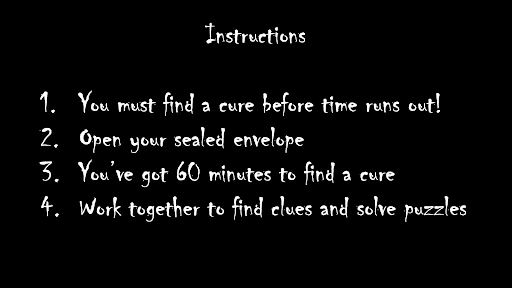
The end result: I’ve never seen ten 14-year old kids as excited as this. They claimed afterwards it was the coolest thing they have done during the last 3 months of lockdown, and I think I just won the award for being the coolest dad in the group.
Oh, and they solved the escape room in 43 minutes.
Get started today by downloading Matterport Capture App for iPhone for free.
