Dollhouse View Just Got an Upgrade
New Labels and floor selection improve the navigation experience for viewers
Dollhouse view is the most iconic way to look at a Matterport space. There is simply no better way to get a quick and holistic overview of a space than looking at it from a bird's eye perspective.
But something was missing from the Dollhouse view. Labels for rooms and areas were relegated to Floor Plan view only, making wayfinding and directing viewers’ attention to important areas hard or even impossible.
That changes today. We’re making major upgrades to Dollhouse view focused around Labels, rooms, and navigation:
Upgraded Labels with a new look and feel that also work in Dollhouse view.
Select floors directly in Dollhouse view by clicking or tapping them from the side. You can still use the traditional floor selector too though.
Improved touch controls in Dollhouse view.
All these features are available for all spaces today. New spaces created after July 8th will show Labels in Dollhouse view by default. To turn on the new Labels in Dollhouse view in spaces created before July 8th, simply toggle them on in the space settings:
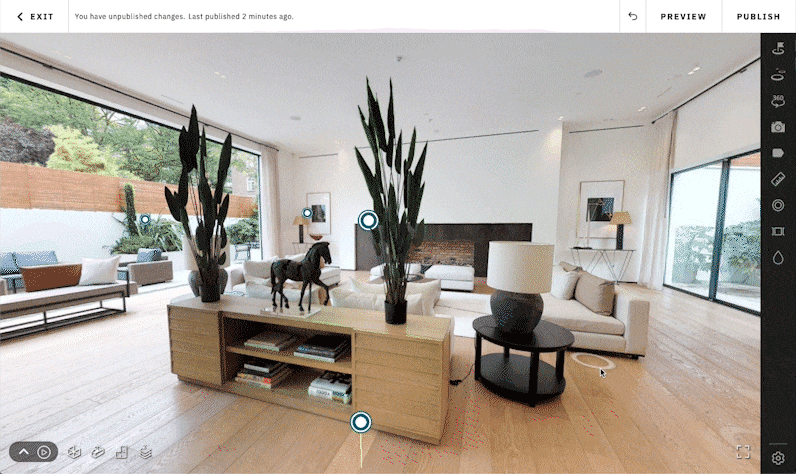
At Matterport we’re always listening to our customers and looking for ways we can make our most beloved features even more useful. We’re excited to bring these improvements to Dollhouse view, and are looking forward to seeing how you will use the new Labels to better show off your spaces!
FAQDo the new Labels support all languages?
Yes, the new Labels support most languages and character sets, even emojis! If you find a character or language that does not display correctly, please contact support.
What about right-to-left languages?
Right-to-left languages like Arabic and Hebrew have limited support at this time. If you use a right-to-left language, Labels will only be visible in Floor Plan mode. Full support for these languages in Dollhouse is coming soon.
