Capture App 2.1 has Arrived
Matterport customers spend a lot of time with the Capture App, so we know the importance of creating an easy, intuitive experience. With the release of the Capture App 2.1, we’ve focused on creating an in-app User Guide and helpful prompts. This will help ensure that every Matterport model is as good as it can be, and that best practices are always followed when marking features.
In-App User Guide
The Matterport Capture app now has a complete in-app User Guide that contains the latest tips and tricks for successful scanning of interior spaces. It includes answers to the most frequently asked questions, an explanation of key terminology, and a Quick Start video to teach you the basics.
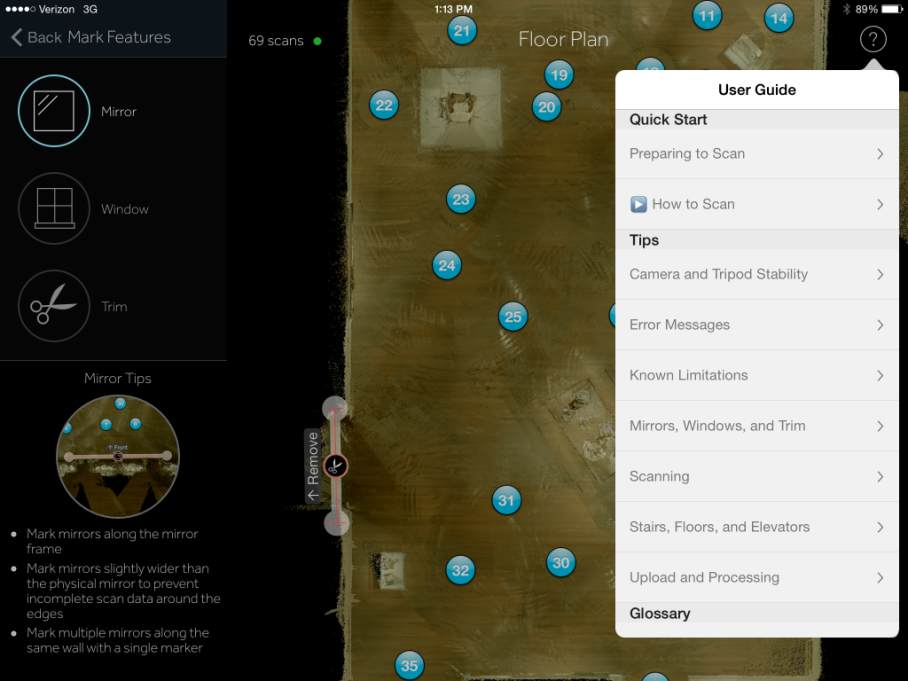
Feature Marking Tips
Feature markings are essential to successful 3D photography. We’ve observed a few common mistakes users make with the mark features tools, so with this version of the app, we’ve included best practice hints for when and how to use the Window, Mirror, and Trim tools. We’ve also re-designed these features, allowing for greater precision.
Real-Time Suggestions
The Capture App is now able to better diagnose potential problems with a model as it is being created, and alerts the user to take corrective action. Potential problems include a loose tripod, low scan area overlap, and more. With helpful prompts, users can now better control the quality of their models on-site.
We encourage every Matterport user to download the new Capture App from the iTunes store today and check out our revamped "How to mark features" support article for a refresher on best practices.
