Best Cameras for Real Estate Photography: What to Look For
The right camera isn’t always going to be the one with the highest resolution or newest features; it’s about the context in which the digital twin will be used and experienced.
What makes a camera ideal for real estate goes beyond megapixels or brand names. You need equipment that:
Handles challenging lighting
Captures accurate colors
Works well with wide angles for interior spaces
Adapts to different property types
And of course:
Provides predictably professional results
The challenge is that those professional results are surprisingly subjective.
Many review sites analyze cameras scientifically with resolution tests and color charts. But what matters more is how the images look to you and whether they work for your specific projects.
I learned this when shopping with my dad for speakers. I got excited by high-end specs while being overwhelmed by prices.
My dad asked, 'If I can't hear the difference, what am I paying for?' The same principle applies to camera selection.
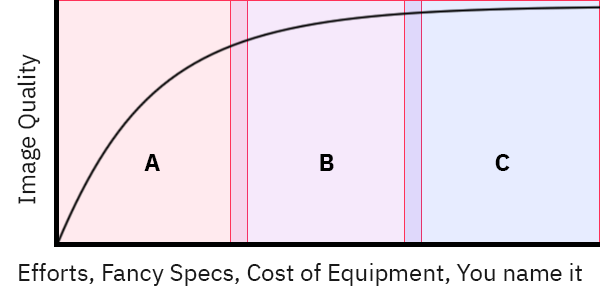
This graph illustrates the law of diminishing returns for camera quality. Most people spot improvements in Section A, only trained photographers notice Section B differences, and Section C changes require scientific instruments to detect.
If your clients and their buyers can't distinguish between images from a mid-range camera versus an expensive flagship model, the higher investment won't deliver meaningful returns.
The best strategy is to focus on value and consider cameras that offer faster workflows or features specifically valuable for real estate marketing.
In this guide, I’ll walk you through how to evaluate cameras (beyond technical specifications) and find the best value option for your specific needs and budget.
7 Factors to consider before choosing the best camera for real estate photos
Choosing the right camera involves a multitude of decisions that go far beyond budget. The factors below provide a comprehensive list of considerations that will help you get a good idea of the kind of keywords you need to look out for when reading camera descriptions.
1. Key image quality and sensor requirements
The foundation of great real estate photography lies in your camera's ability to capture detail and handle challenging lighting conditions. Real estate interiors present unique challenges—bright windows alongside dark corners, mixed lighting sources, and the need for sharp detail throughout the frame.
While APS-C sensors can produce excellent results at lower price points, full-frame sensors offer superior image quality, especially in low-light conditions common in interior shoots. The larger sensor size captures more detail and provides wider dynamic range.
Key specifications to prioritize:
Resolution: Minimum 18-24 megapixels for professional print and digital quality
Dynamic range: Essential for capturing both interior details and exterior views through windows
Low-light performance: Look for cameras that produce clean images at ISO 400-1600
Sensor type: Backside-illuminated (BSI) sensors enhance low-light capabilities
2. DSLR vs mirrorless: Which is right for real estate?
The camera type debate has evolved significantly, with both systems offering compelling advantages. A 2025 survey of 1,000 professional photographers shows 63% use mirrorless, while 36% still prefer DSLRs.
Real estate photographers typically tend to choose DSLRs for their superior lens selection, but mirrorless systems are rapidly closing this gap while offering modern conveniences that streamline workflow.
DSLR advantages: | Mirrorless advantages: |
– Lens selection: Superior lens ecosystem with more wide-angle options – Battery life: Significantly longer shooting sessions without battery changes – Value: More affordable options available in the used market | – Size and weight: Smaller, lighter systems reduce fatigue during long shooting days – Video capabilities: Superior video features for property tours and marketing content – Electronic viewfinder: Real-time exposure preview helps nail settings faster |
3. Choose wide-angle lenses
Lens selection has a greater impact on image quality than camera body upgrades.
A lens shooting between 12-17mm is ideal for real estate photography. This range allows you to capture entire rooms in single shots while providing comprehensive views of spaces. The sweet spot for most rooms falls between 14 and 16mm.
Essential considerations:
Focal length: On APS-C bodies, 14mm maximum due to crop factor (20mm full-frame equivalent)
Distortion control: Avoid lenses that misrepresent property dimensions — ultra-wide lenses (below 15mm) can create "Alice in Wonderland" distortion levels that make spaces appear unnatural
Aperture range: f/4-f/11 provides optimal sharpness for real estate work
Image stabilization: Nice-to-have feature for handheld shots
4. Camera ergonomics and battery life
Real estate photography involves carrying equipment through multiple properties, often for extended periods. Camera weight and handling become crucial factors when you're shooting all day.
Comfort and efficiency | Battery and durability |
– Weight and grip: Choose cameras that won't cause fatigue during long shooting sessions – Control layout: Intuitive controls and customizable buttons speed up workflow – Screen articulation: Tilting or flip screens help compose shots from awkward angles in tight spaces – Weather sealing: Protection against dust and moisture during exterior shoots | – Battery life: DSLRs typically outlast mirrorless cameras for extended shoots – Dual card slots: Essential backup security during professional shoots – Build quality: Professional-grade construction withstands frequent use |
5. HDR & bracketing features
HDR photography dominates real estate discussions among professionals on Reddit. There’s a common theme of people saying things like, "HDR, I think it's a must in real estate photography."
The challenge of capturing bright windows alongside dark interiors makes HDR bracketing virtually mandatory for professional results. Most cameras can't capture the full range of light in a single exposure, so multiple exposures are combined to create balanced images.
HDR capabilities you should look out for:
Bracketing modes: Automatic capture of multiple exposures (-2, 0, +2 stops typical)
Manual exposure control: Aperture priority mode preferred over full auto
Tripod compatibility: Essential for alignment between bracketed shots
RAW shooting: Maximum flexibility for HDR processing in Lightroom
Built-in HDR: Useful for balancing bright windows with dark interiors
6. Video and virtual tours
Modern real estate marketing extends beyond still photography. Properties with video tours and virtual experiences generate significantly more buyer engagement.
A University of Iowa study analyzed over 19,000 real estate transactions in Orange County, California, finding that virtual tours increase closing prices by 2-3% and help homes sell faster. Professor Gautam Pant noted that "sellers of desirable homes that are more likely to fetch a higher price are more likely to choose an agent who uses virtual tours in their marketing package.”
Which naturally means that agents will increasingly prioritize photographers who can capture those virtual tours.
Good-to-have video capabilities:
3D tours
4K recording
Stabilization
Microphone jacks for professional narration
Focus peaking and tracking features for smooth video transitions
7. Workflow integration and connectivity
Efficient workflow integration can make the difference between a profitable shoot and a time-consuming struggle. Modern cameras offer connectivity features that streamline the entire process from capture to delivery.
Workflow features on cameras that save you time:
Wi-Fi transfer
Bluetooth connectivity
USB-C/Thunderbolt transfers
Dual memory card slots
8 Recommended cameras for real estate photography
Choosing the right camera for real estate photography depends on your workflow, budget, and how you want to present listings. Here’s a breakdown of the top options across four key categories.
1. Canon EOS Rebel T7: Best budget camera for real estate
This camera offers solid image quality and full manual controls at an entry-level price point. You get access to Canon’s huge lens ecosystem—wide-angle lenses like the Canon EF-S 10-18mm work well for interior shots.
Price: ~$480 with 18-55mm kit lens
Key Specifications:
24.1MP APS-C CMOS Sensor
DIGIC 4+ Image Processor
ISO range: 100–6400 (expandable to 12800)
Full HD 1080/30p video recording
Built-in Wi-Fi and NFC
2. Insta360 X3: Best entry-level 360 camera for simple virtual tours
The Insta360 X3 makes 360° imagery more accessible. You won’t get the fine detail of higher-end systems, but paired with Matterport’s smartphone workflow or a basic tripod, it’s enough to create quick and simple tours for listings.
Price: ~$450
Key Specifications:
Dual 1/2" 48MP sensors
5.7K 360° video recording
72MP 360° photos
2.29" touchscreen display
Waterproof up to 33 feet
3. Sony A6400: Best for tight interior shots
I love how compact this camera is—it’s easy to maneuver in tight stairwells and bathrooms. The autofocus locks onto subjects quickly, which helps with handheld room shots or details close-ups.
Price: ~$900 (body only)
Key Specifications:
24.2MP APS-C Exmor CMOS Sensor
Real-Time Eye Autofocus
4K video recording
180° tiltable LCD screen
Built-in Wi-Fi and NFC
4. Nikon D850: Best for ultra-detailed interior and exterior images
This is the camera for photographers who need flawless detail. The dynamic range and sharpness are unmatched in this list, making it ideal for capturing fine textures and pulling shadows/highlights in post.
Price: ~$3,000 (body only)
Key Specifications:
45.7MP FX-Format BSI CMOS Sensor EXPEED 5 Image Processor
ISO range: 64–25600 (expandable)
4K UHD video recording
3.2" tilting touchscreen LCD
5. Sony A7 III: Best full-frame all-rounder for real estate
If I had to choose one camera to do everything well, it’d be this one. It delivers stunning stills, handles low light gracefully, and works seamlessly with wide-angle lenses like the Sony 16–35mm f/4.
Price: ~$1,800 (body only)
Key Specifications:
24.2MP Full-Frame Exmor R BSI CMOS Sensor
693-point AF system
4K video recording
5-axis in-body image stabilization
Dual SD card slots
6. Matterport Pro2: Best for creating immersive 3D tours
This all-in-one camera captures both high-res stills and immersive 3D scans. It’s a smart choice if you're trying to offer polished virtual tours without juggling multiple devices.
Price: ~$3,395
Key Specifications:
134MP 2D photos
3D capture
Wi-Fi and cloud sync
Compatible with the Matterport Cloud platform
7. Matterport Pro3: Best for large-scale commercial and luxury walkthroughs
The Pro3 is Matterport’s most advanced camera, built for capturing expansive estates or commercial buildings. Thanks to LiDAR, it maps outdoor areas and tricky architectural features far more accurately than the Pro2.
Price: ~$5,995
Key Specifications:
LiDAR-based 3D scanning
20MP photos
Captures up to 100,000 sq ft per scan
Seamless Matterport integration
Superior outdoor scanning capabilities
8. Sony A7 III: Best real estate camera for high-quality video
We mentioned it above for stills, but the Sony A7 III also shines for video. It has full-sensor 4K recording, great dynamic range, and support for external mics. Whether you’re doing handheld walkthroughs or cinematic property intros, it delivers professional results.
Price: ~$1,800 (body only)
Key Specifications:
24.2MP Full-Frame Exmor R BSI CMOS Sensor
4K video recording with S-Log3 and HLG
5-axis in-body image stabilization
Dual SD card slots
External mic and headphone jacks
Comparing traditional cameras vs. 3D capture systems (and how to transition to a more modern solution)
Traditional cameras have been the go-to for years. You shoot photos, edit them, maybe record a video on a separate device, and stitch it all together later. It works—but it’s time-consuming and requires juggling multiple tools.
3D capture systems take a different approach. Instead of shooting everything separately, they generate photos, floor plans, and immersive walkthroughs all in one scan. That means less time editing and fewer moving parts in your workflow — especially for commercial real estate projects.
The real shift?
Real estate marketing is now about experience, not just imagery. Photographers offering both traditional stills and 3D options can meet that demand without ditching their current gear.
Check out how a virtual tour works by clicking the image below:
While 3D cameras often come with a higher upfront price, they can save money over time by cutting down post-production and software costs. You’re also producing content that buyers want. And that makes it the kind of content that real estate agents want too.
Putting all Matterport options to the test
If you like the idea of capturing virtual tours but aren’t ready to invest in a 3D camera just yet… Using Matterport Digital Pro and Professional Capture Services, we can turn a single scan into:
3D tours
Marketing-ready photos
That’s a major time-saver if you're juggling multiple listings or trying to avoid stitching together separate tools and apps. It’s a powerful option for busy professionals who want consistent results without hiring separate photographers or investing in pro gear themselves.
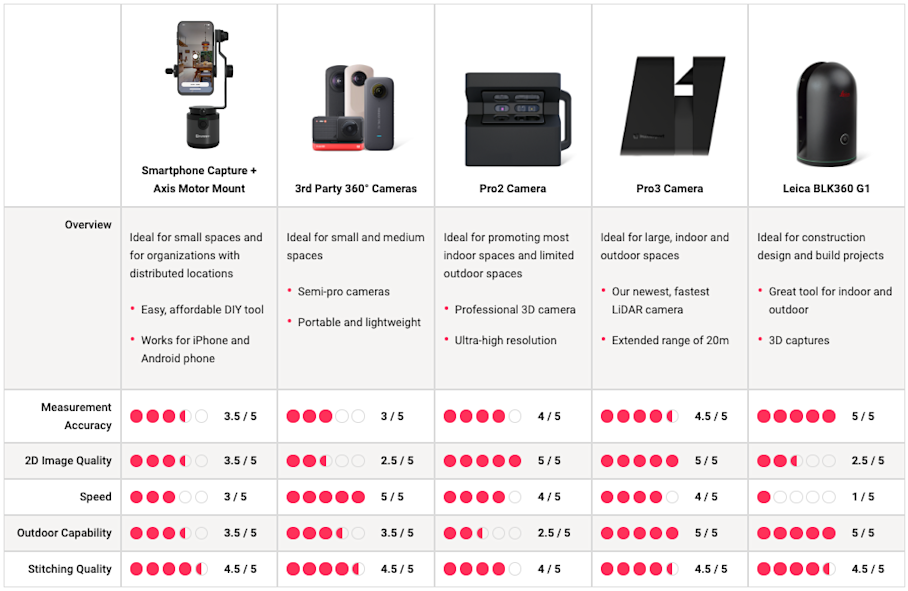
But let’s put that aside for now and say you’re happy to buy a camera and start snapping pictures. But you’re still stuck on what to choose.
To help you better decide which camera will best suit your image quality needs, I’ve captured the same space, from the same angles, using every camera we currently support:

Matterport Pro3

Matterport Pro2

Ricoh Theta Z1

Ricoh Theta V

Ricoh Theta SC2

Insta360 One X

Insta360 One X2

Insta360 One R

iPhone 12 Pro Max w/Axis

Leica BLK360
Effortlessly capture real estate walkthroughs
For professionals who need speed, consistency, and scale, Matterport is more than a camera—it's the platform that connects everything. From first scan to final tour, it's built to help you deliver stunning results with less effort, every single time.
Click here to get a free demo and see how it can help you take your real estate photography business to the next level.
