Differences Between BIM vs. CAD: When to Use Them for Maximum Effect?
Anyone in the construction industry has likely worked with, or at least crossed paths with, building information modeling (BIM) and computer-aided design (CAD) files. Both files are incredibly useful in construction, from planning and engineering to post-project review. While BIM is much newer than CAD, to write off CAD models as outdated would be a mistake. There’s much more than meets the eye when it comes to comparing BIM to CAD files.
Both have their place in the AEC industry. In fact, understanding the two fully can allow you to have a more expedited, effective pre-construction experience. But first, it’s important to understand what makes these two different.
What is the difference between BIM and CAD?
BIM (Building Information Modeling) and CAD (Computer-Aided Design) are both design tools, but BIM is a more advanced process. While CAD is used to create 2D or 3D design drawings, BIM integrates data to manage a project’s entire lifecycle, from the design process to construction and operation.
Building information modelling (BIM)
A BIM file is a digital representation of a building or infrastructure project that goes beyond basic 3D models. BIM is a collaborative process that allows architects, engineers, and construction professionals to create an intelligent 3D model containing detailed data about the physical and functional aspects of a building.
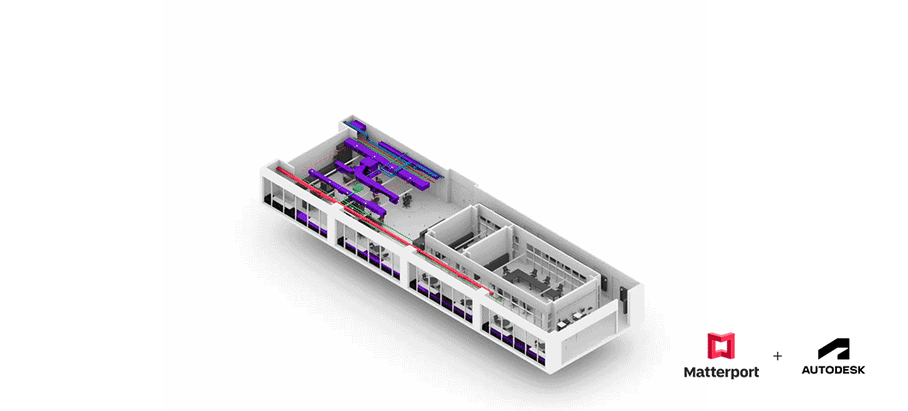
Key characteristics of a BIM file include:
Data-rich 3D model: Unlike a traditional 2D drawing, a BIM file holds layers of data about each component of the building, such as materials, dimensions, and specifications.
Lifecycle management: A BIM file can be used throughout the building's lifecycle, from initial design to construction, maintenance, and even demolition. This allows project stakeholders to access accurate, up-to-date information at every stage.
Collaboration and coordination: BIM files enable multiple professionals to work on the same model simultaneously, making construction collaboration more efficient and reducing errors or clashes between systems like HVAC, plumbing, and electrical.
Integration with other systems: BIM files can integrate with tools used in facility management, reality capture (such as Matterport’s digital twin), and simulation software, allowing for advanced functionalities like energy analysis and space utilization.
Computer-aided design (CAD)
A CAD file is a digital document created in Computer-Aided Design (CAD) software, used for drafting, designing, and modeling objects or structures in 2D or 3D. CAD files are commonly used in architecture, engineering, manufacturing, and construction to create precise technical drawings and schematics.

All this design documentation used to be a manual process, but CAD software has now opened up new and better ways for AEC collaborators to work together by digitizing the process.
Key characteristics of a CAD file include:
Precision in design: CAD files allow for highly accurate building designs with exact measurements, making them ideal for detailed technical work and manufacturing specifications.
2D and 3D capabilities: CAD software supports both 2D drafting (such as floor plans and schematics) and 3D modeling (like object designs and assembly layouts), although it doesn’t include the comprehensive data layers found in BIM.
Isolated object focus: Unlike BIM files, which capture entire building systems and lifecycles, CAD files often represent individual parts, components, or specific layouts, ideal for focused technical drawings.
Widely used formats: Common CAD file formats include DWG (native to AutoCAD) and DXF (Drawing Exchange Format), which allow files to be shared across various CAD programs.
Limited data for lifecycle management: CAD files focus primarily on geometry and design, with limited information on how the object will function or interact with other systems over time.
When to use BIM vs. CAD?
While there’s some overlap in BIM and CAD as far as functionality, there are times when one file type is more appropriate than the other. Knowing when to use each is crucial for efficient construction project management.
When to use BIM | When to use CAD |
|---|---|
For detailed 3D model-based coordination among multiple stakeholders | For 2D drafting of initial design concepts or schematics |
When real-world building performance data is required in the model | When creating precise technical drawings without 3D elements |
For managing complex building lifecycles from design to maintenance | For creating and modifying specific object details quickly and efficiently |
When visualizing and simulating building behavior (e.g., energy, space usage) | When focusing on individual parts or assemblies with high-detail requirements |
For integrating with other digital twin solutions or facility management tools | For projects or tasks that don't require 3D modeling or extensive data integration |
Between manual drawing and commissioning vendors to go onsite, BIM and CAD files can take weeks to render. Matterport’s digital twins simplify workflows by generating BIM and CAD files from accurate point cloud data from the scan itself. Here’s how:
Matterport BIM Files
After capturing a space with a Matterport-compatible camera and uploading it to your Matterport Cloud account, you can order a BIM file. The deliverables include:
.RVT file: Compatible with Autodesk® Revit® 2022 and newer versions.
.DWG files: Floor plans and reflected ceiling plans.
.IFC file: Industry Foundation Classes format (IFC4).
.RCS file: ReCap Scan point cloud.
These files provide a Level of Development (LOD) 200 specification, offering a schematic representation of the building's structural and architectural elements. (Matterport Support: BIM Files)
Matterport CAD Files
Similarly, after scanning a space and uploading it to your Matterport account, you can order a CAD file package, which includes:
.DWG file: AutoCAD-compatible file (2020 version).
.DXF file: Exported from the .DWG file.
.PDF set: Images for each included floor plan.
.RCS file: Point cloud file with support folder.
.CTB file: AutoCAD plot styles for printing standards.
Optional elements, such as electrical plans, can be included based on your selection during the ordering process. (Matterport Support: CAD Files)
By leveraging the data within the digital twin platform, your team can optimize the planning and design phases, allowing you to continue focusing your efforts and resources elsewhere.
Efficient BIM & CAD workflows in practice
Some companies are actively leveraging Matterport digital twin to improve their BIM and CAD workflow efficiency and optimizing their costs in the process.
HH Angus is a design and engineering firm in Canada that works with clients to find innovative solutions to complex challenges. Traditionally, the creation of BIM files was a time-consuming and labor-intensive process that involved coordinating between different programs, manually importing point clouds, and organizing data into regions. There was a significant training cost to the traditional process.
Once HH Angus started using Matterport BIM files, they managed to realize a 70% reduction in cost to create BIM models for clients. And, they were able to reallocate more than 40 labor-hours in BIM file creation to focus on supporting their clients.
